General Questions
What do I do in an emergency?
For any emergency dial the emergency services immediately.
(999 in the UK)Follow the advice of the ambulance crew.
In an emergency, you may provide ambulance control or paramedics with relevant medical data stored in CHAI.
CHAI has a useful Ambulance Summary PDF that collates the following information together in one place and is kept up to date:
- Household Coronavirus Status
- Covid-19 status of the individual
- Allergies
- Medication
- Past Medical History
- Next of Kin
Find it in the Forms & PDFs section, in the Side Menu of a person’s Summary Page .
If it is not a medical emergency, then you may consider calling the NHS’s non-emergency number: 111.
Alternatively, if you have other concerns, you can have a look at our Concerns page or speak to your Group leader for advice.
What do I do if I get lost?
Use My List to select a person in your Group.
If you get lost in a person’s file just go to the top of the page and tap on their Personal Icon to get back to their Summary Page .
It is always easiest to navigate into a record from their Summary Page either by tapping a Shortcut Icon on the right hand side of the Banner, or using the Menu options listed down the left side of the page.
Do I need to answer all the questions in Client Details to get started?
No, you can start with just a name.
Only include information that the individual is happy to share with your Group. Consider starting with basic information and building it up gradually over time.
All the information requested is potentially life saving, but not everyone will feel it is necessary and it will depend on personal circumstances. Discuss with the person involved. Only your Team will see it unless consent is given to share it will others who can help the individual.
Can I see a list of all the open Tasks?
Yes, select the person from My List and click on the Task Icon in the Banner.
Do I need professional training to use the app?
No. At first it looks a little daunting but you will quickly get used to the features.
You can try working through our Training Exercises to build confidence in using the app.
Covid-19 Questions
How do I record if a person has Covid-19 Symptoms?
Due to the serious nature of Covid-19, questions are asked about a person’s symptoms at the start of the Contact Log and this should be kept as up to date as possible (asking the individual in a sensitive way).
The symptoms listed reflect the latest guidance and may not contain all the possible symptoms, and a person could also be infected but asymptomatic.
In addition to recording someone’s personal symptoms it is also important to record the household Covid-19 Status (even if the person lives alone). Always think if the status could have changed after checking for symptoms.
There is a question immediately after the symptoms checker to record this.
See also “How do I record the Household Covid-19 Status and any test results?”, below and Covid-19 Status in the How To guide.
How do I record the Household Covid-19 Status and any test results?
It is important not to mix up Covid-19 symptoms with household Covid-19 Status (see also “How do I record if a person has Covid-19 Symptoms?” above). The household status is intended to reflect the most serious situation within a household recognizing that a household could have multiple occupants.
For example, if someone is isolating out of choice because they are elderly you can select “Isolating” as the status. But if someone in the same household is shielding because they are at very high risk then record the household status as “Shielding” to alert any visitors. Similarly if anyone in the household has symptoms or tested positive then the household status is “Quarantined” regardless of any other status. Record in the Reason for Support section of Medical Info (in Client Details file) if a person is shielding so this is always displayed in the Banner regardless of household status.
The household status is vital information for caring for vulnerable people and informing carers. Keep this up to date and if any test data is available then record it (including a photo of the test results) if possible. You can record if the status has changed in the Wellbeing Log (immediately following the Symptoms check). If it has changed then this automatically generates a task to remind you to update the Status. The Covid-19 Status icon in the Banner will change to reflect the new status.
See the full step-by-step guide to changing the household Covid-19 Status here.
What is the difference between the personal Covid-19 Symptoms checker and the Covid-19 Household Status?
Checking for symptoms is just one aspect of managing the wellbeing aspects associated with a deadly virus that in some instances give people no known or visible symptoms. It is also important to know if anyone (within the household or visiting) is at particularly high risk of catching or passing on the virus to someone who is at higher risk or shielding.
See the above questions, “How do I record if a person has Covid-19 Symptoms?” and “How do I record the Household Covid-19 Status and any test results?” for more details.
Other Health Questions
I’m looking after someone with a chronic health condition. Does this app help?
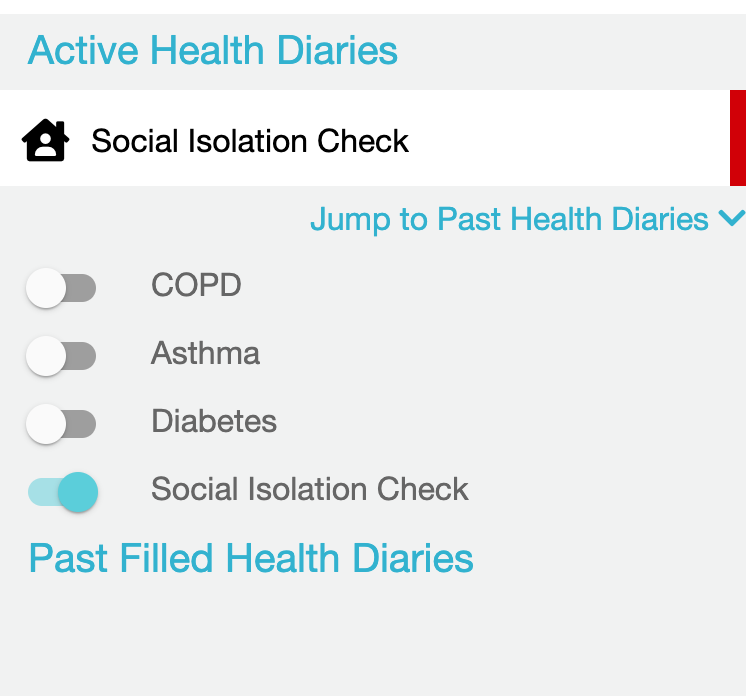
Look in the Health Diary to see if the condition is listed. If it is, then turn it on with the toggle and ask the individual if they don’t mind you using it (if they are not able to consent then use your own judgment following your data protection policies).
In some instances these diaries are just simple prompts to check the condition is being managed proactively or to track a condition (e.g. loneliness). They are not intended to replace specialist apps that are available, often from professional bodies.
We encourage you to use specialist apps where you can and record in CHAI that you (or the individual) are using them and perhaps make some pertinent notes of progress – without unnecessary duplication. Remember that the data in CHAI can be shared with professional and emergency organisations whereas most “health” apps have very limited sharing capabilities.
I’m looking after a person with a chronic illness that is not included in the Health Diary. What should I do?
In the first instance use the Personal Notes and Tasks functions as best as possible to help manage the situation. Ask your administrator to contact us and we will consider adding a new care plan to CHAI.
Shopping Questions
Why do I need the app to help someone with their shopping?
There are a number of reasons that will become more apparent as you use the app.
1. A simple way to log money received, receipts and items delivered
The simplest reason is to record how much money you have taken from a vulnerable person and what you have delivered in return. So if there is ever a complaint that money has gone missing you will have a record of your actions.
Hopefully this audit log will encourage vulnerable people to only give money to your trust Group and not just anyone who knocks on their door. It is very easy. You can take a photo of their handwritten list if you like, and record if they give you pre-paid volunteer vouchers that some supermarkets offer.
2. Make note of their wellbeing in the meantime
The main reason for using the app to help a vulnerable person with shopping is actually to record their wellbeing. It is a simple thing to do but it makes a huge difference to a community’s overall resilience. Professional services simply can’t help everyone, and your community relies on people like you to focus attention on those people most in need.
3. Dietary requirements and 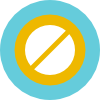 allergies are highlighted and easy to find
allergies are highlighted and easy to find
Finally, use the app to check if someone has any 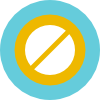 food allergies or is, for example, diabetic. This will clearly influence food choices and could save a life.
food allergies or is, for example, diabetic. This will clearly influence food choices and could save a life.
How do I print the latest shopping list?
Go to Forms from the person’s home page. It is listed under Additional PDFs.
Technical Questions
Is it possible to practice before using a real person’s details?
Yes.
All users have their own account that appears as a client with their own name. You can use this listing to try out all the features.
Can I use the app by making a phone call rather than visiting someone?
Yes, many of the questions can be answered over the phone.
Clearly you won’t be able to see the individual and so it may be a good idea to leave a statement on the file saying your contact was remote. This can be explicitly noted in the contact log.
What happens if I make a mistake?
For your benefit and the individual you are helping, your every action is recorded in CHAI should it be necessary to perform an audit. For this reason you can’t delete anything in CHAI.
If you make a mistake simply correct it (by repeating the function) with the right information and if necessary use the Personal Notes to help anyone viewing the history (especially if it relates to Covid-19 or other health issues. E.g. “Ignore the last Wellbeing entry I made a mistake”).
How do you print?
Records are printed using PDF and open in a pop-up window. See the following instructions for iOS and Android devices.
Safari (iOS) – Enabling and disabling pop-up blocker
- Launch Settings.
- Tap Safari.
- Under the General section, click the toggle next to Block Pop-ups to enable or disable the pop-up blocker. A green toggle indicates an enabled pop-up blocker.
Turn pop-ups on or off
- On your Android phone or tablet, open the Chrome app.
- To the right of the address bar, tap More. Settings.
- Tap Site settings. Pop-ups and redirects.
- Turn Pop-ups and redirects on or off.
Who sees the Data?
Very important question. By default, only you and the trusted members of your Group see the data you are recording. If an individual gives their informed consent (or if you think it essential for their wellbeing and they haven’t been able to give explicit consent) then you can share specific aspects of their record with professional support organisations such as social services, doctors, hospitals and certainly with emergency services.
You can share the selected records either directly to their CHAI system (if they have one), using the Information Sharing Protocol or printing the file. Electronic transfer is much better from a data security perspective.
Always follow your local data protection laws and Group policy. Remember that sharing data can save lives and data protection laws are there to help you do it safely and securely while recognising an individual’s rights to privacy.
Always remember the principles of data protection and privacy. Only print records if you really need to and always aim to get informed consent from an individual before sharing their record (unless it is an emergency or they are otherwise at risk). Sharing information can save lives, but follow the simple rules (https://ico.org.uk/).
