Completing a Health Diary
The Health Diary is a very personal matter and so it is necessary to request an individual’s permission to use it. You must use your own judgment if someone cannot give their informed consent, and consider entering a Note to explain your reasons.
Information on how CHAI records consent is written in more detail in the Step 5: Consent part of the guide to entering personal data.
If consent has been given, it can be noted in Medical History Card in the Medical Info form, inside General Info.
Step 1: Find the individual in CHAI
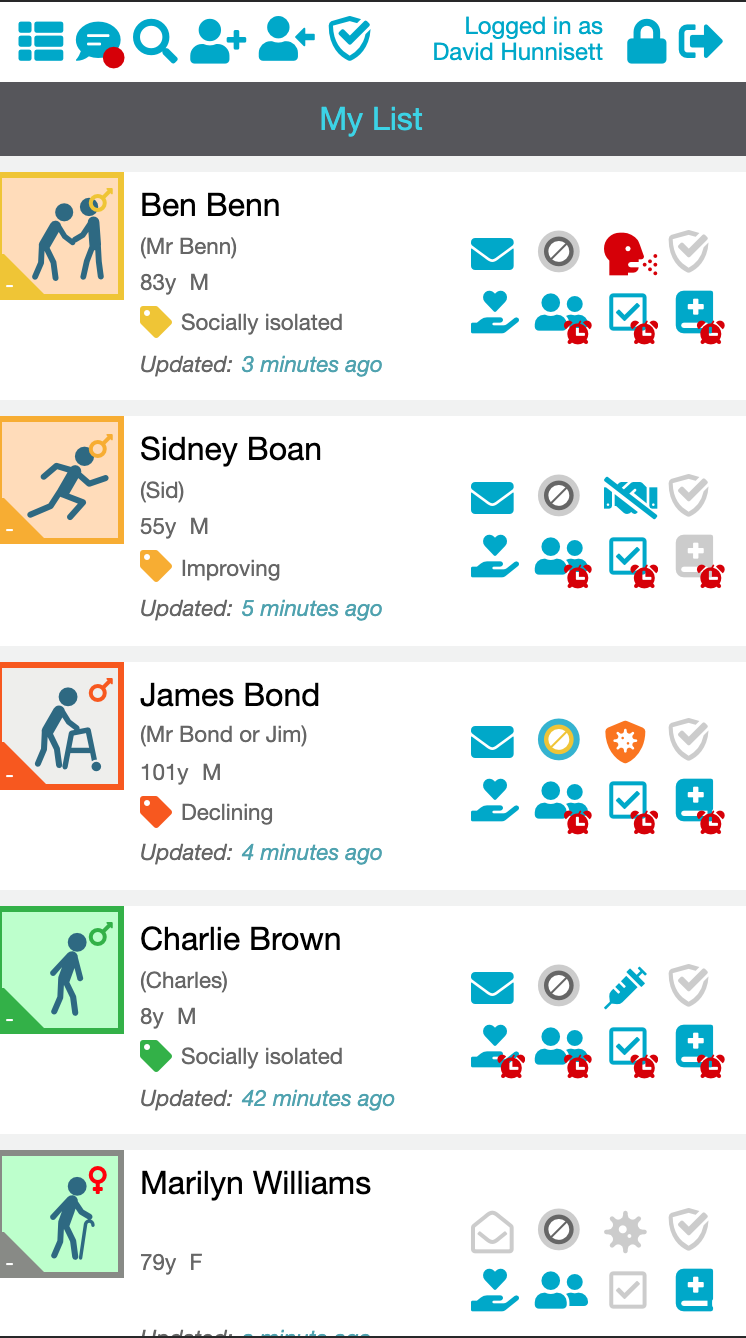
Using My List find the individual whose details you need to change.
If the person isn't in your list please speak to your group manager.
Step 2: Check Covid-19 Household Status (if visiting in person)
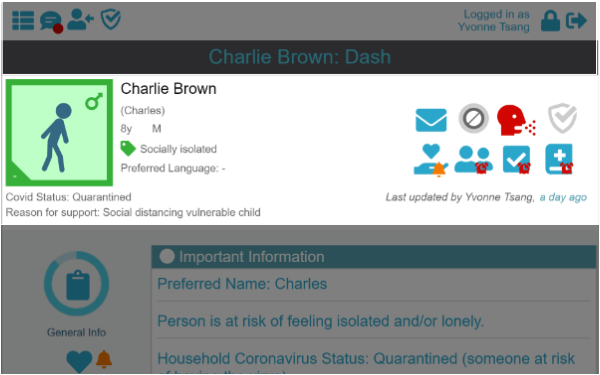
The current Covid-19 Status Icon is indicated in the Banner.
Step 3: Consent
You will not be able to complete ANY health diaries until the person has consented to their use.
You can register the person's consent in the Medical Info form, see more details in Step 5: Consent in the guide to entering personal data.
Step 4: Navigate your way to the Health Diary
Option 4.1: Via the Status Shortcut in the Banner
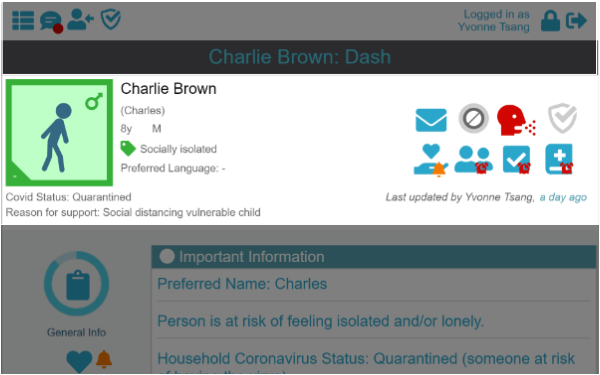
The person's Banner will appear across the top of all of their pages.
On the right-hand side of the Banner is a block of Shortcut & Status Icons.
Tap the Wellbeing Log icon in the menu on the left-hand side of the page.
Option 4.2: Via the Person's Menu
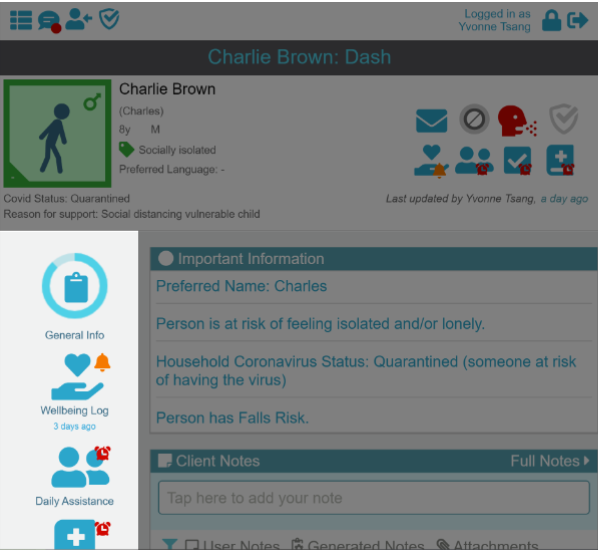
Go to an individual's Summary Page (tapping the Personal Icon will always take you to this page).
Tap the Wellbeing Log icon in the Menu on the left-hand side of the page.
Step 5: Turning Diaries On
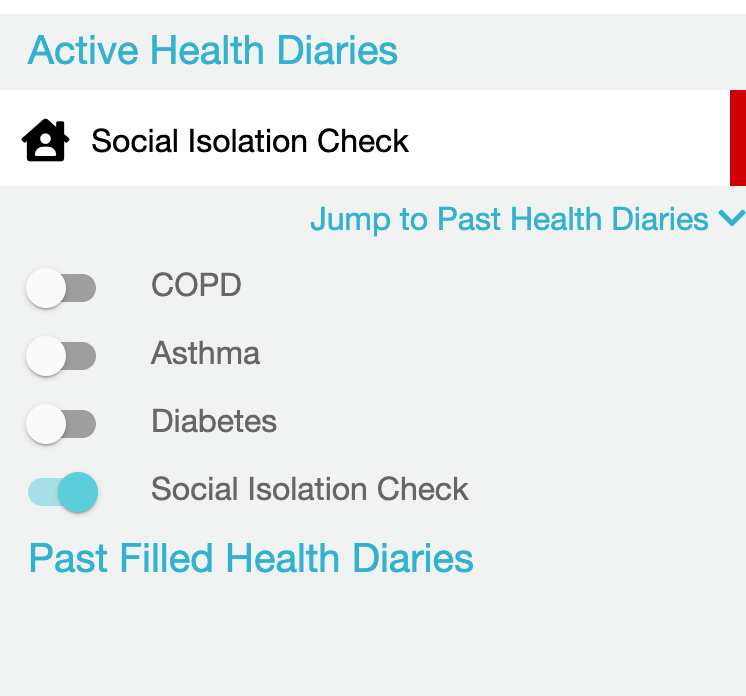
Answering questions in the General information will automatically turn on Health Diaries however if you need to turn on any of the others scroll below the existing diaries and toggle the switch to the on position.
Switched On : It is switched on when the toggle is highlighted in blue and the button is resting on the right hand side.
Step 6: Turning Diaries Off
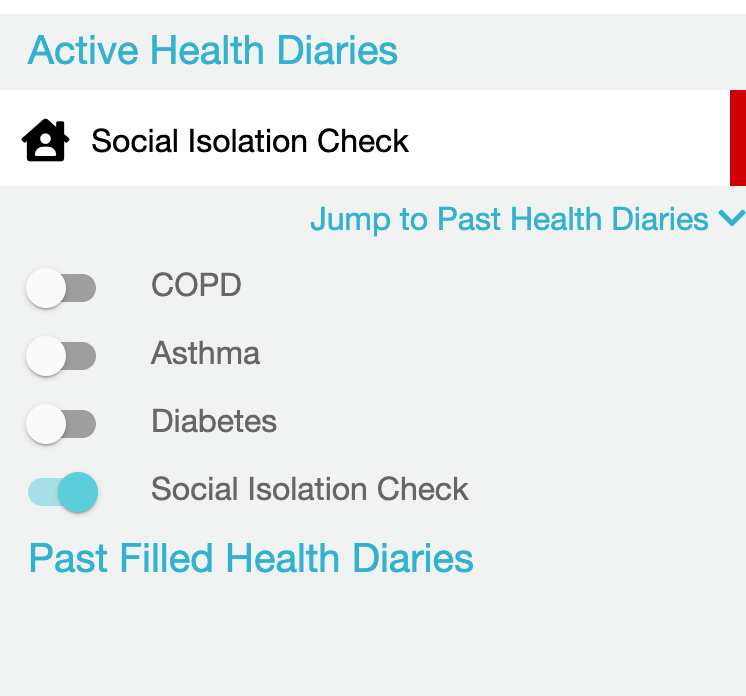
Toggle a diary that is on to off.
You will be prompted for a reason as to why the diary has been turned off.
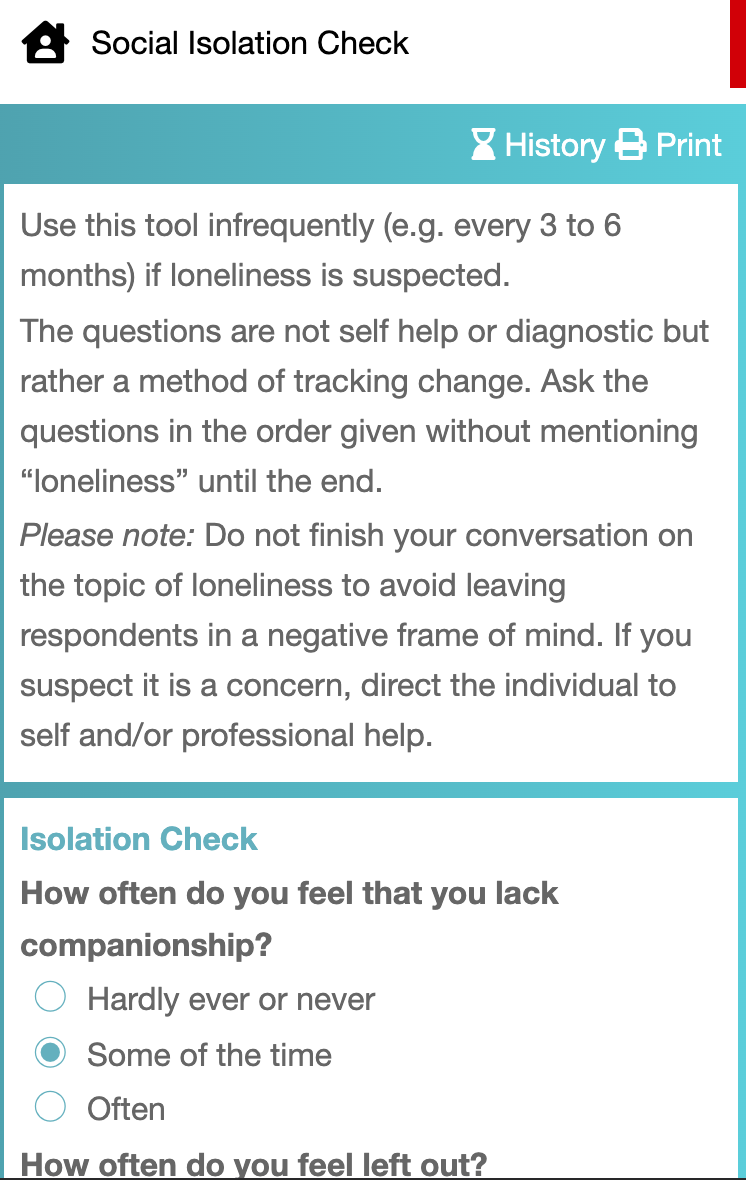
If the health diary had been completed it will now be in the Past Filled in section
Switched Off : It is switched off when the toggle is faded out in grey and the button is resting on the left hand side.
Step 7: Using a Diary
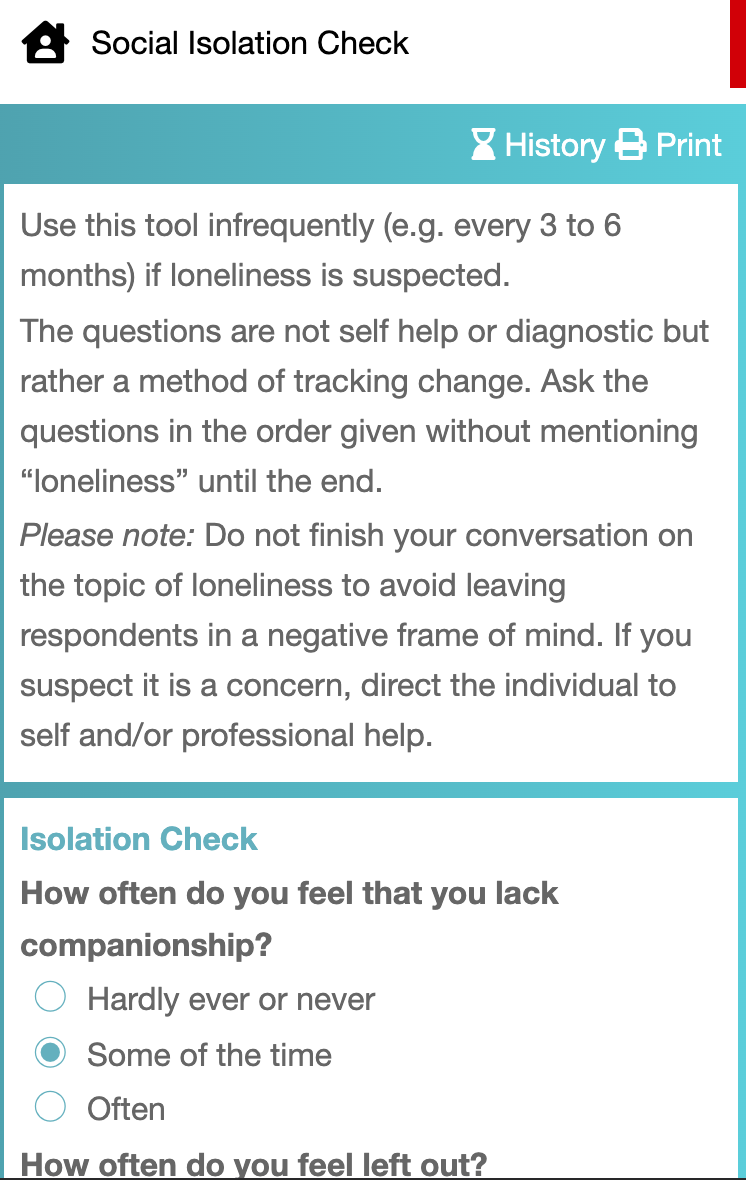
Select the Health Diary of immediate interest.
Follow the questions on this page, continue scrolling down until you reach the SUBMIT button.
The selected health diary will be automatically alarmed to be re-done based on the date entered for next due.
Tip: Health Diaries are marked with a coloured bar to give you brief information about the last person who competed that form or to let you know whether it is due soon:
Green Bar Forms completed by you.
Blue Bar Forms completed by someone else.
Amber Bar Forms that are going to be due soon
Red Bar Forms that are overdue.